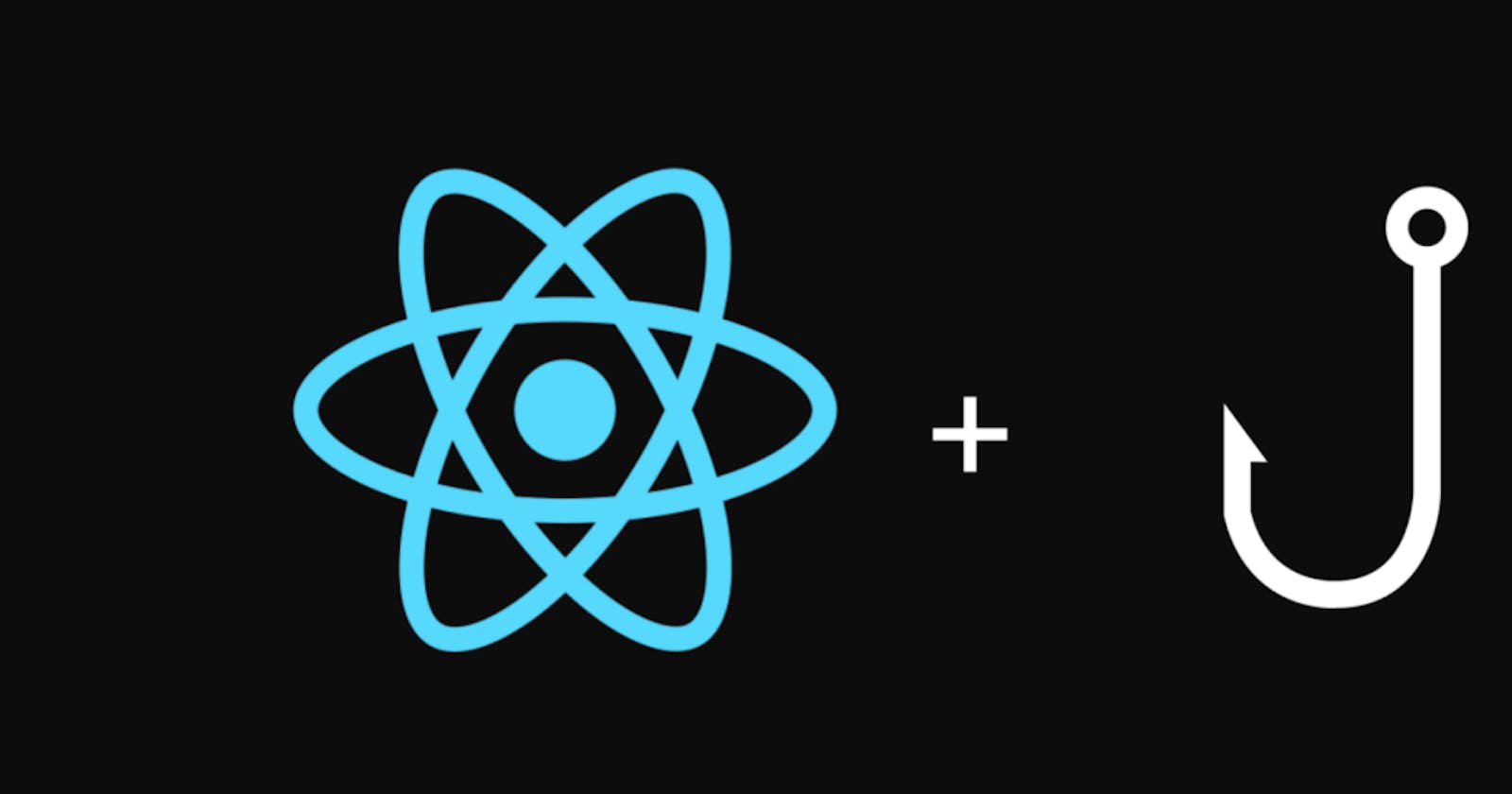React, one of the most popular JavaScript libraries for building user interfaces, provides developers with powerful tools to manage state within their applications. One such tool is the useState hook, which allows functional components to manage state without using class components or lifecycle methods. In this article, we'll explore what the useState hook is, how it works internally, and how you can use it to enhance your React applications.
What is the useState Hook?
Before diving into the inner workings of useState, let's first understand what it does. The useState hook is a function provided by React that enables functional components to manage state. With useState, you can declare state variables and update them within functional components, allowing you to create dynamic and interactive user interfaces.
How Does useState Work Internally?
Under the hood, the useState hook utilizes closures and a queue-based mechanism to manage state changes efficiently. When you call useState within a functional component, React initializes a state variable and returns an array containing the current state value and a function to update that state.
const [count, setCount] = useState(0);
In the above example, count is the state variable initialized with a value of 0, and setCount is the function used to update the count state.
Behind the scenes, React maintains a queue of state updates for each component. When you call the state updater function returned by useState, React schedules a re-render of the component with the updated state. This ensures that React batches state updates and optimizes performance by minimizing unnecessary re-renders.
Using useState in Your React Components
Now that we understand how useState works internally, let's see how we can use it in our React components.
import React, { useState } from 'react';
function Counter() {
const [count, setCount] = useState(0);
return (
<div>
<p>Count: {count}</p>
<button onClick={() => setCount(count + 1)}>Increment</button>
</div>
);
}
export default Counter;
In the Counter component above, we declare a state variable count initialized with 0 using the useState hook. We then render the current value of count and a button to increment its value. When the button is clicked, the setCount function updates the count state, triggering a re-render of the component with the updated count value.
Conclusion
The useState hook is a fundamental tool in React for managing state within functional components. By understanding its internal mechanisms and how to use it effectively, you can create more dynamic and interactive user interfaces in your React applications. Experiment with useState in your projects and discover its power in simplifying state management in React.
Happy coding!